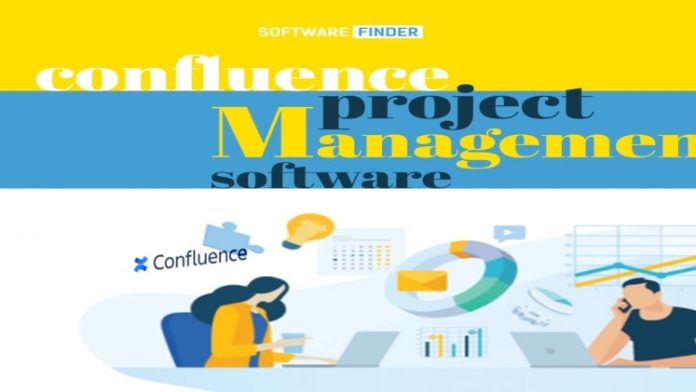There are many project management tools available for collaboration between teams but Confluence software stands out amongst them for its open workspace model. It promotes cross-departmental communication, monitors company progress, automates financial reporting, and addresses most of the HR concerns. The software can quickly connect people with the information they need by making work visible to all team members. The system of Spaces and Pages helps organize everything and streamline information without spending a lot of time on it.
This post will serve as a Confluence demo and help users create new spaces and structure them for the success of their projects. Users should be able to make the most of their subscriptions and arrange their operations to maximize functionality.
Team Spaces
A centralized space is where the team can create, share and discuss all their projects. It is a necessary tool that helps everyone stay on the same page. It is not enough to just set up the space, users have to be willing to optimize it for all coworkers. These spaces should be accessible to internal employees as well as external parties collaborating on them. There are some ways teams can maintain a balance between comprehensiveness and accessibility.
Emphasize Important Information
Since the space dashboard is the homepage for all users, especially team members and collaborators, it has to be oriented towards product marketing. Companies should be making the most important facts and files stand out by assigning them a priority level. They should emphasize the focus of their project and what their goals are from the quarter. The page should be properly organized with the important news published on top. There should be shortcuts and helpful links that allow members to access common resources. Confluence software also has an activity tab where users can see what other members are working on.
The space homepage is the team dashboard and anyone can quickly catch up on the recent developments on any project and keep up with upcoming deadlines. All the deliverables are posted on the platform to facilitate quick action.
Keep Information Accessible
Administrators can configure the Space and use shortcuts and other menus to make information easy to access. The sidebar helps users add links wherever necessary so no time is wasted looking for any files. A team using Confluence software will not be working in silos and they will easily find whatever work they need. All members can see what their teammates have done and how much progress is made on the project.
The product managers or managers might need a status update from their teams and this is where Confluence project management software comes in. They can easily communicate through the platform and respond to any of the spaces. The platform takes pride in promoting transparency and it gives all executives a window into all project-related tasks.
The shortcuts are used in the software are crucial for easy navigation. They facilitate the entire organization and make it easier to locate the roadmap, monthly goals, meeting minutes, important decisions, and critical files. There are also options to link the work included in the Confluence software and monitor those documents uploaded on Jira or Trello. The homepage has a summary of all activities along with shortcut links that make it easy to dive deeper into each page.
It is important to note that spaces are constantly evolving and the Confluence demo is driving progress in an organized manner.
Project Spaces
While spaces are primarily dedicated to teams some projects are more complex and require extensive documentation. Users will be benefiting from their own space and use Confluence to execute bigger projects. Companies can execute website redesigning initiatives, cross-product collaboration, and collection of competitor information through the platform. There are a few tips that can help teams organize their project spaces.
Set Up a Dashboard
There are many different ways to create a project space and therefore it is not easy to prescribe one method for setting it up. Similar to Team Spaces, the Project Spaces also have a dashboard on their homepage. A project can be cross-functional, cross-departmental, and require a tedious amount of organizing. It combines several Confluence pages and helps them benefit from having their own space. There are different ways to build an effective space on Confluence software.
Define Goals, Stakeholders, and Targets
The objective of a project space should be to update someone at the company who is new to the project. They can use the dashboard to find the necessary information at the click of a button. The key components of any project include the vision, stakeholders, goals, and other metrics. Other key pages make it easy for people to visit the space and find the information required.
Set a Schedule
A team calendar can help the members visiting the team space understand which stage is the project currently at. They will be using the roadmap planner or calendar for tracking the progress and all critical deliverables. It is easier to manage milestones and link Confluence software with Jira to promote a better understanding of the project. Users can embed the calendar in the given space or a link to the external boards.
Confluence project management software uses spaces to make sure the entire team is on the same page. It establishes a starting point that helps users discover critical information for their organization. Confluence has spaces that bring all data in one place and make work more visible so employees can share ideas, give feedback and get things done much quicker.
The Last Word
Setting up the Confluence software is very easy and there are many helpful guides available online explaining the concept of spaces in detail. There is also a thriving user community where everyone can discuss their concerns with other project teams. Atlassian professionals are also available to answer any relevant questions.